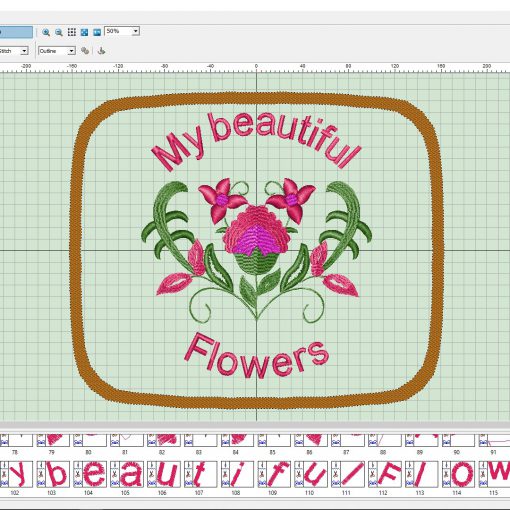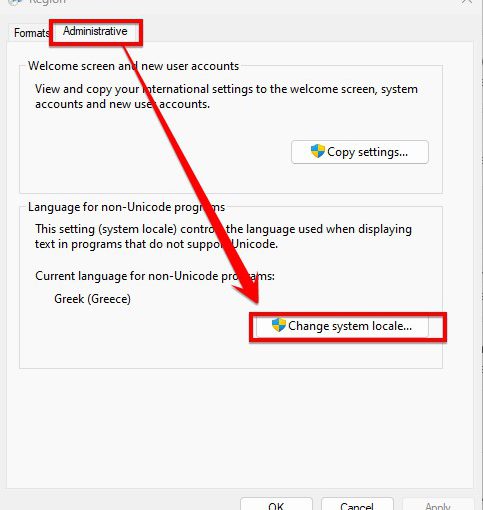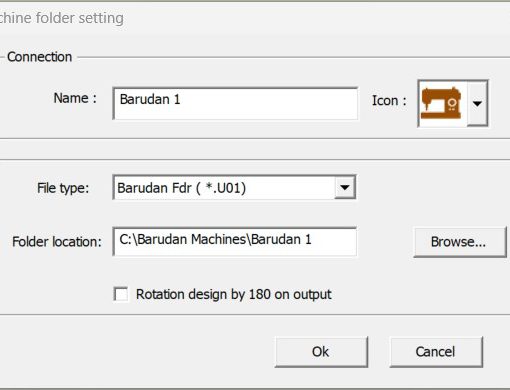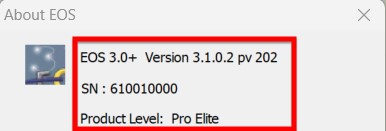Summary
There is a new function in EOS v.3 plus version 3.0.1.2, which allows you to limit the embroidery file formats that EOS has available
There is a new function in EOS v.3 plus version 3.1.0.2, which allows you to limit the embroidery file formats that EOS has available under “open design”, “save design as” and “machine folders”. You can select each filetype individually, so it is really easy to leave only the ones you use. Select all and clear all options are also available.
You can find EOS limit embroidery file formats in “Tools” – “System Parameters” and then “Supported file formats” as shown below:
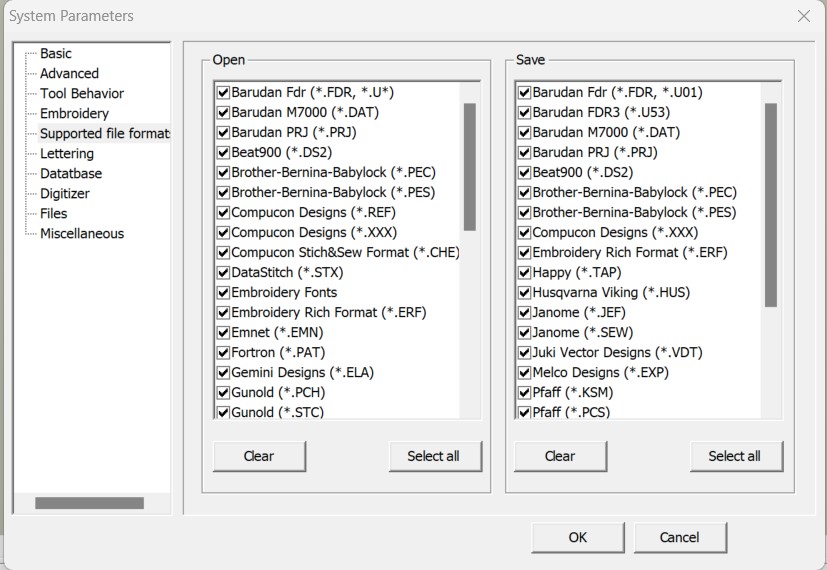
If you already have EOS installed, you need to uninstall, and then install again using latest EOS v.3 plus installation files.
To learn how to check which EOS version you have click here.
To download latest EOS v.3 plus installation files, visit EOS v.3 plus support page.