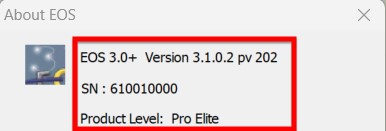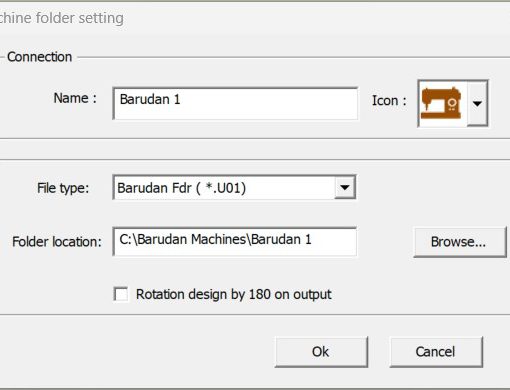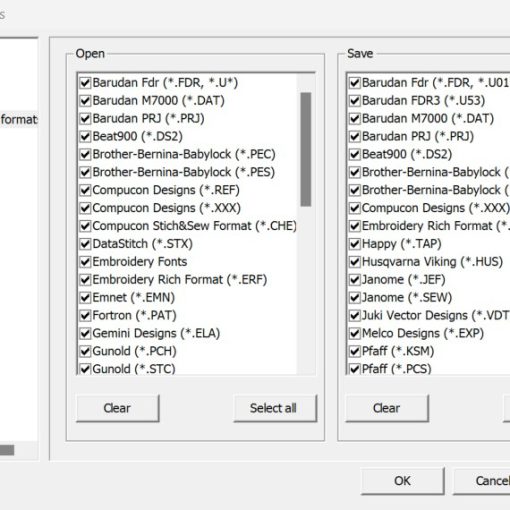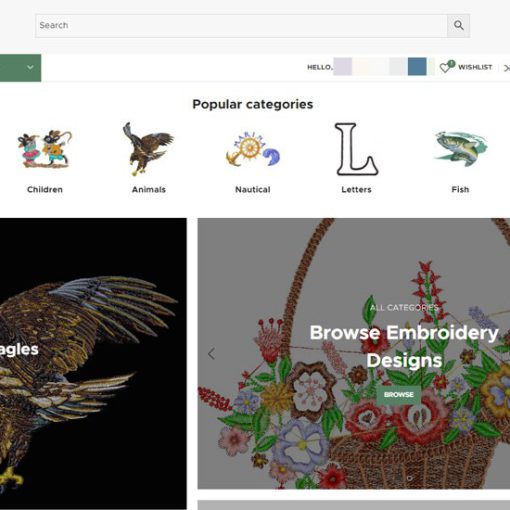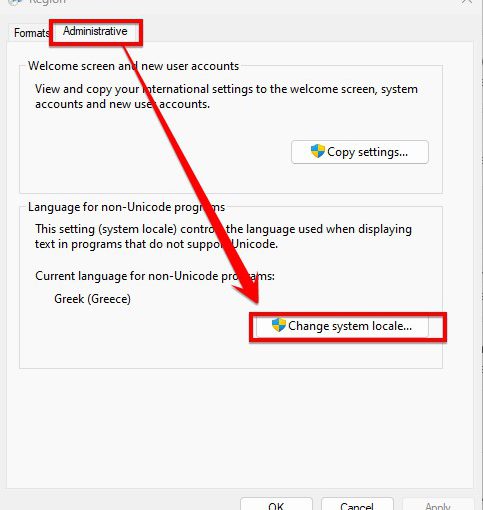Summary
How to check EOS version, serial number and level
If you already have Wavenet EOS v.3 plus embroidery software installed and want to check:
- Exact product version
- Your serial number
- Your EOS v.3 plus level
you need to go to menu “Help” – “About EOS” and below window will open”:
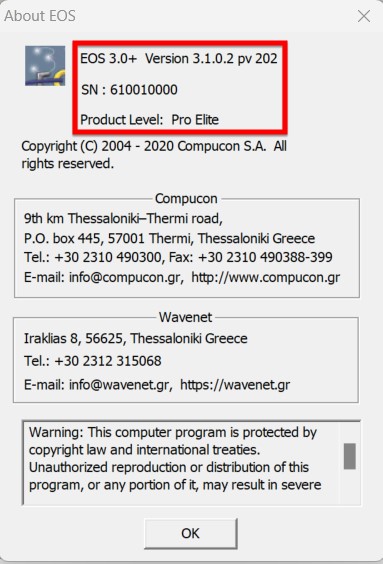
First you will see your product version. In the above image its 3.1.0.2. Don’t worry about the pv.
After that you will see your serial number. In the above image its 610010000.
Lastly you will see your product level. In the above image its “Pro Elite”.
To download latest EOS v.3 plus installation files, visit EOS v.3 plus support page.