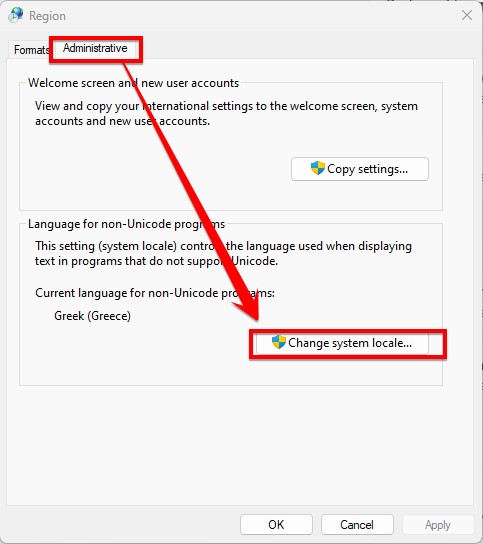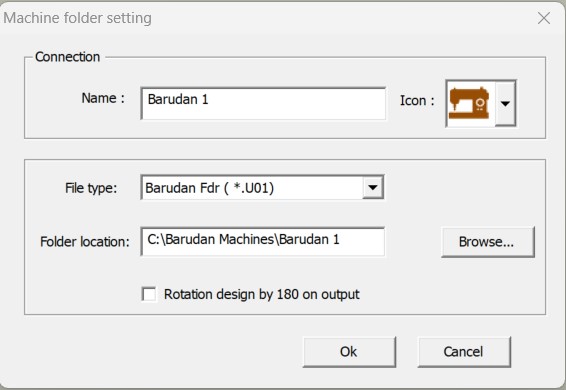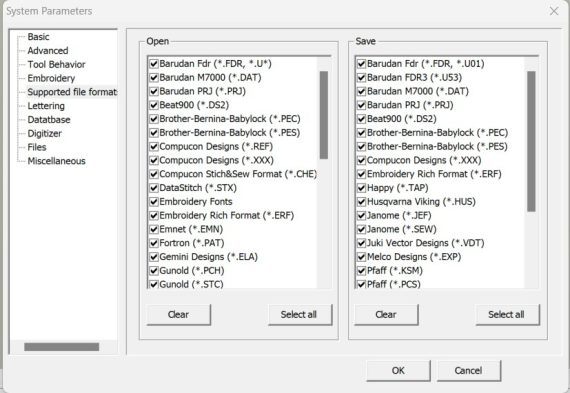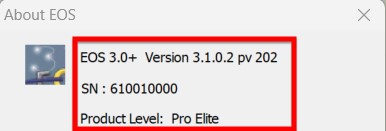If you are using a language with non-Unicode characters, you need to change your system locale, in order to be able to use EOS or SnS lettering with your language. It is really easy to do that. Click to access the guide in pdf below. This guide was made using […]
wavenet embroidery
Embroidery software is a powerful tool that has revolutionized the world of embroidery. It allows users to create, edit, and digitize embroidery designs with precision and ease. In this article, we will explore what embroidery software is, its benefits, and how to choose the right one for your needs. What […]
There is a new function in EOS v.3 plus version 3.0.1.2, which allows you to manage your machine folders. You can set the folder locations from where each machine read the design files, and then save your designs to the appropriate folder with just one click. Let’s see how it […]
There is a new function in EOS v.3 plus version 3.1.0.2, which allows you to limit the embroidery file formats that EOS has available under “open design”, “save design as” and “machine folders”. You can select each filetype individually, so it is really easy to leave only the ones you […]
A new version of EOS v.3 plus, 3.1.0.2 is available. This version solves various bugs and has improvements in some functions. It also has some new functionality, given for free to all existing EOS v.3 plus users: If you already have EOS installed, you need to uninstall, and then install […]
If you already have Wavenet EOS v.3 plus embroidery software installed and want to check: you need to go to menu “Help” – “About EOS” and below window will open”: First you will see your product version. In the above image its 3.1.0.2. Don’t worry about the pv. After that […]